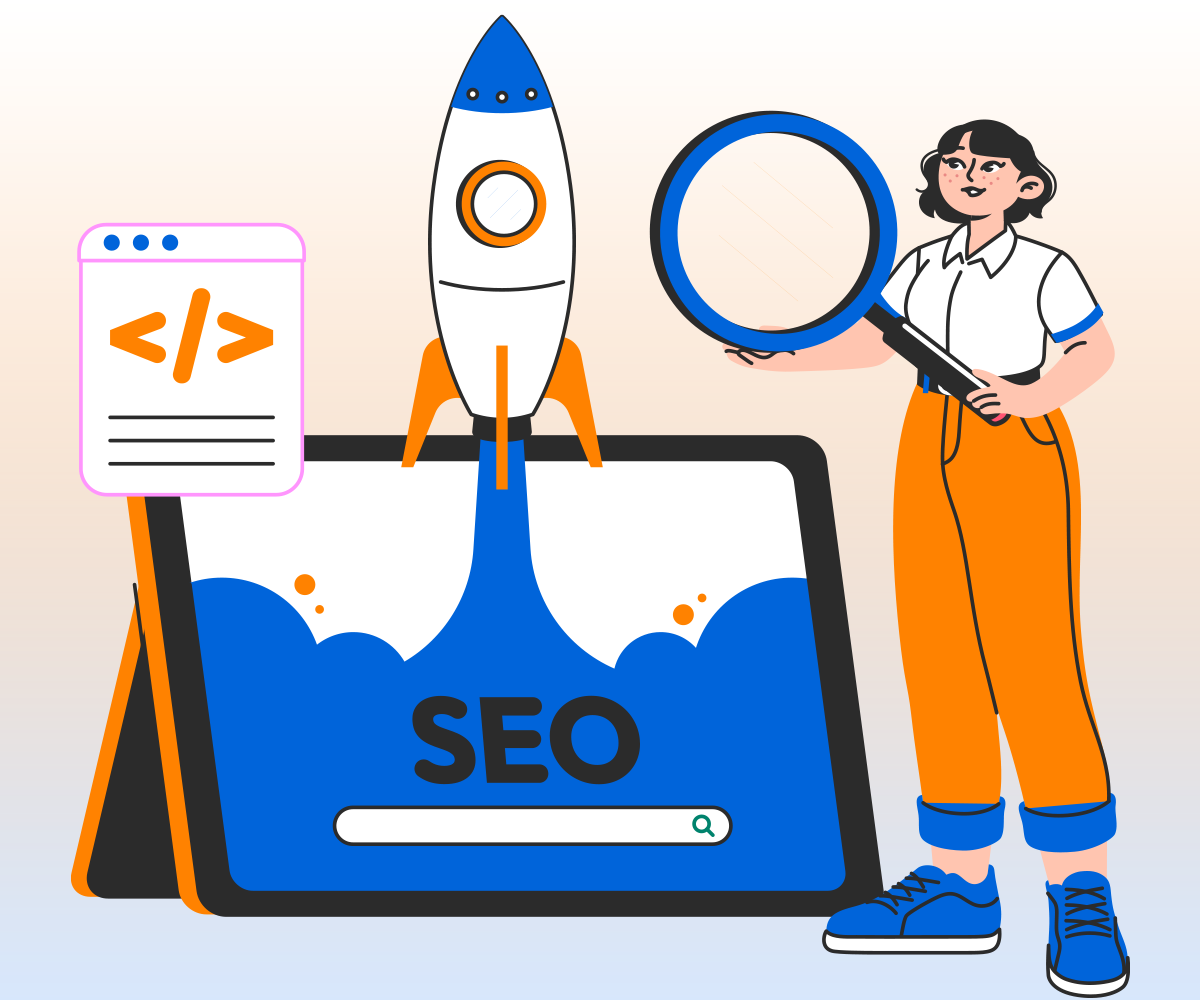You launched your website with excitement. You spent days crafting the perfect design, writing engaging content, and putting everything in place. But then, reality hits-your website isn’t getting any visitors. You check Google, and your site is nowhere to be found. It’s frustrating, isn’t it?
I completely understand the frustration and confusion that come with this. You’ve put your time, energy, and even money into creating something valuable, but it feels like nobody’s even noticing it. The good news is that you’re not alone, and this problem is more common than you think. More importantly, it’s fixable. In this blog post, we’ll walk you through the common reasons why your website isn’t ranking on Google and provide practical steps to help you improve your site’s SEO.
How Google Ranks Websites – Explained in Simple Terms
Imagine Google as a helpful librarian who is constantly organizing and categorizing a massive collection of books (or websites, in this case). When you publish a page, Google’s bots crawl your site, gather the information, and add it to Google’s vast database. This process is called indexing.
But that’s not all. Google doesn’t just list everything it finds. It ranks pages based on several factors, and these rankings determine where your page appears in search results. Google is very smart about this, and factors like content quality, mobile-friendliness, page speed, and backlinks play a major role.
Common Reasons Your Website Isn’t Ranking-And How to Fix Them
Now, let’s go over the common reasons your website isn’t ranking, and I’ll give you actionable steps to fix them.
1. Your Site Isn’t Indexed by Google
One of the most basic reasons your website may not be ranking is because Google hasn’t indexed your pages yet. Without being indexed, your website won’t appear in search results at all.
How to Fix This:
- Check if your site is indexed: You can do this by searching for site:yourdomain.com in Google. If no results show up, your site isn’t indexed.
- Submit a sitemap: Go to Google Search Console and submit your website’s sitemap to make sure Google knows about your pages.
- Check for blocking issues: Sometimes, files like robots.txt or noindex tags can block Google from crawling your site. Make sure nothing is preventing Google from indexing your site.
2. You’re Targeting the Wrong or Weak Keywords
If you’re not using the right keywords, your content won’t be found. Think about it: Google uses keywords to match search queries to the most relevant pages. If your page isn’t targeting what people are actually searching for, it won’t rank.
How to Fix This:
- Research relevant keywords: Choose keywords that your target audience is searching for. Focus on long-tail keywords (like “best SEO services in Delhi”), as these are more specific and less competitive.
- Use keywords with intent: Be clear about whether your keyword is informational (e.g., “what is SEO?”) or transactional (e.g., “buy SEO services”).
A poorly structured website makes it hard for Google’s crawlers to find your pages. This can prevent your site from ranking because Google might not understand the content or flow of your website.
3. Poor Site Structure Hurts Crawlability
How to Fix This:
- Simplify your navigation: Make sure users and search engines can easily find important pages.
- Internal links: Link to other pages within your site. This helps Google understand the relationship between your pages and boosts rankings.
- Clean layout: Ensure your website has a logical, simple design with easy-to-follow navigation.
4. Your Content Is Thin or Unoptimized
If your content is too short or doesn’t provide real value, Google won’t rank it highly. Google favors comprehensive, well-researched content that answers users’ questions.
How to Fix This:
- Avoid keyword stuffing: Don’t overdo it with keywords; instead, write naturally and provide useful information.
- Optimize your headings: Use headings (H1, H2) to break up the content, making it easy to read.
- Add multimedia: Images, videos, and infographics can make your content more engaging.
5. Your Site Is Not Mobile-Friendly
If your website doesn’t look good on mobile devices, it will hurt your rankings. Google now ranks sites based on their mobile version, so a mobile-friendly website is a must.
How to Fix This:
- Test your site: Use Google’s Mobile-Friendly Tool to check if your site passes the mobile-friendliness test.
- Responsive design: Make sure your website design adjusts to different screen sizes. Avoid large buttons or elements that are hard to click on mobile devices.
6. Slow Website Speed
Page speed is another critical ranking factor. If your website takes too long to load, users will leave quickly, which increases your bounce rate. Google considers a high bounce rate a negative signal.
How to Fix This:
- Compress images: Large images slow down your site. Use tools to compress them without losing quality.
- Choose fast hosting: The quality of your hosting service can impact your website’s speed.
- Minimize plugins: Too many plugins can slow down your website, so disable or remove unnecessary ones.
7. No or Low-Quality Backlinks
Backlinks are a key ranking factor. If other high-authority websites link back to your content, it signals to Google that your site is credible.
How to Fix This:
- Earn quality backlinks: Guest posts, partnerships, and directories can help you build backlinks.
- Avoid black-hat link schemes: Never buy links or use spammy methods to get backlinks. Focus on getting links from relevant, trustworthy sites.
8. Technical SEO Problems
Broken links, missing meta tags, and duplicate content can all hinder your site’s performance. Technical SEO is crucial for keeping your website healthy and ranking well.
How to Fix This:
- Run an SEO audit: Use tools like Ahrefs or SEMrush to identify technical issues.
- Fix broken links: Broken links hurt your user experience and can negatively impact your rankings.
- Update plugins and themes: Always keep your website’s backend updated to avoid security issues and bugs.
How Professional SEO Services Can Help You Rank Better
SEO services play a pivotal role in improving your website’s performance and visibility. From keyword research to on-page optimization and link building, professional SEO experts know exactly how to fix the issues holding your site back.
What to Expect from SEO Services:
- In-depth Keyword Research
- Comprehensive On-page Optimization
- Technical Audits
- Link Building
- Local SEO (if applicable)
By outsourcing your SEO needs to a professional agency, you can save time and avoid making costly mistakes while ensuring that your website is fully optimized for Google’s ranking algorithms.
A Simple SEO Fix-It Plan to Start Today
Don’t feel overwhelmed. Here’s a simple SEO fix-it plan that you can start working on today:
- Check if your site is indexed using “site:yourdomain.com.”
- Pick 3 target keywords and update one page with those keywords.
- Improve your titles and meta descriptions to make them more clickable.
- Submit your sitemap to Google Search Console.
- Create a Google Business Profile to boost local SEO.
- Start a blog and post once a week.
- Ask for one backlink from a vendor or a friend.
Conclusion
The good news is that you’re not alone. Every website faces challenges when it comes to ranking on Google. But with consistency and patience, you’ll see improvements. Keep updating your content, optimizing your site, and building backlinks, and soon, you’ll start seeing those rankings climb.
And remember, every website has to start from scratch. The effort you put into your site today will pay off in the long run. If you’re ready to transform your business and want to learn more about our SEO services in Delhi, feel free to reach out to us at 9667171535 or visit Tryouts Digital. Let’s start your journey to success today!
FAQs
1. Why is my website not ranking on Google even after publishing content?
It’s possible that there are issues with indexing, the keywords you’re targeting, or your site’s overall SEO structure.
2. How long does SEO take to show results?
SEO results typically take 3–6 months to show, depending on competition and the quality of your efforts.
3. Can I do SEO myself, or should I hire someone?
You can start small yourself, but professional SEO services are more effective and save you time in the long run.
4. What are the latest SEO ranking factors for 2025?
Mobile-first indexing, E-E-A-T (Experience, Expertise, Authoritativeness, Trustworthiness), Core Web Vitals, and voice search.
5. How do I know if my website has SEO problems?
Use free tools like Google Search Console and PageSpeed Insights to identify SEO problems and fix them.